First things first, please backup your template.
1. Go to “Edit Html”.
2. Type Control F or Command F to find this code:
<data:navMessage/>Replace this with:
You are browsing the <a expr:href='data:label.url' rel='tag'><data:blog.searchLabel/> </a> Category
If you want to remove it, Now find (CTRL+F) this code in the template:
<b:includable id='status-message'> <b:if cond='data:navMessage'> <div class='status-msg-wrap'> <div class='status-msg-body'> <data:navMessage/> </div> <div class='status-msg-border'> <div class='status-msg-bg'> <div class='status-msg-hidden'><data:navMessage/></div> </div> </div> </div> <div style='clear: both;'/> </b:if> </b:includable>
Delete the code from above and replace it with this one:
<b:includable id='status-message'> <b:if cond='data:navMessage'> <div> </div> <div style='clear: both;'/> </b:if> </b:includable>
Now save your template. That's all.
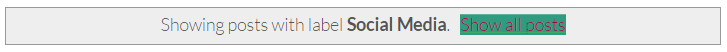

Post a Comment